“Why does Google Music show the wrong genres (compared to my iTunes genres?)”
This past weekend I went a little crazy trying to synchronize my iTunes library with the (otherwise totally awesome) Google Music service. As someone who had spent many hours carefully organizing the genres for my iTunes library, I was depressed to see all sorts of wrong and weird genres overriding my own metadata when viewing my library from within Google Music. After a great deal of digging and testing I figured out that the problem has to do with how iTunes encodes (or doesn’t encode) MP3 tags for standard/default genres like ‘Rock’ or ‘Folk’.
Here’s how to make your Google Music track genres match what you’ve set in iTunes:
1. Delete your entire Google Music library
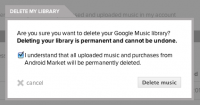
2. Re-tag your iTunes library with ‘custom’ genres
To make sure that Google Music accurately reflects the genres you’ve set in iTunes, you can’t use any of the standard/default iTunes genres. These are the autocomplete genres that come pre-installed with iTunes: Alternative, Blues/R&B, Books & Spoken, Children’s Music, Classical, Country, Dance, Easy Listening, Electronic, Folk, Hip Hop/Rap, Holiday, House, Industrial, Jazz, New Age, Pop, Religious, Rock, Soundtrack, Techno, Trance, Unclassifiable, World. Don’t use them.
Reassigning 1000’s of track genres isn’t as painful as it might seem. Just:
- Use View->Column Browser->Genres to select all the tracks belonging to a disallowed genre, e.g. ‘Classical’
- Select ‘Get Info’ from under the ‘File’ menu
- Type in a new genre you’ve made up yourself, e.g. ‘Classical-Modern’
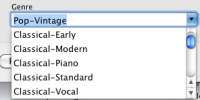
3. Re-upload your iTunes library to Google Music
To make sure you do a clean upload, you might want to clear out the Google Music Manager application preferences and cache. I’m not sure how you do this on Windows, but on a Mac you:
- Quit the Music Manager (click on the headphones icon in the Mac OS toolbar)
- Delete [home]/Library/Preferences/com.google.musicmanager.plist
- Delete [home]/Library/Appplication Support/Google/MusicManager
- Re-launch Music Manager from your Applications folder
With a little luck and these instructions, you should be able to coerce Google Music into reflecting your iTunes genre assignments.

Thank you sooooo much!! I have always used Itunes, but recently got an Android phone. I love the music player, but the incorrect genres were driving me crazy.
Your solution has solved 99% of my problems….just a few stray tracks which must have other tagging error’s.
From a happy music fan!!!
I am trying it right now. If that helps you guys are genius!!