If you use Google Apps for your email service, how do you export or list all of your email accounts and email aliases without clicking through each account one by one? Here’s how:
- Login as the an administrator for the Google Apps account
- Navigate to Apps
- Click on Gmail
- Click on Advanced Settings »
- Select Email addresses
That’s it. You should now be looking at a chart showing Email addresses, Type (account vs. alias) and Recipient. If you highlight the chart and copy it, this will paste very nicely into Excel.
As a shortcut, this URL might work for you, if you edit it to include your own domain name:
https://admin.google.com/YOURDOMAIN.COM/AdminHome?fral=1#ServiceSettings/service=email&subtab=addresses
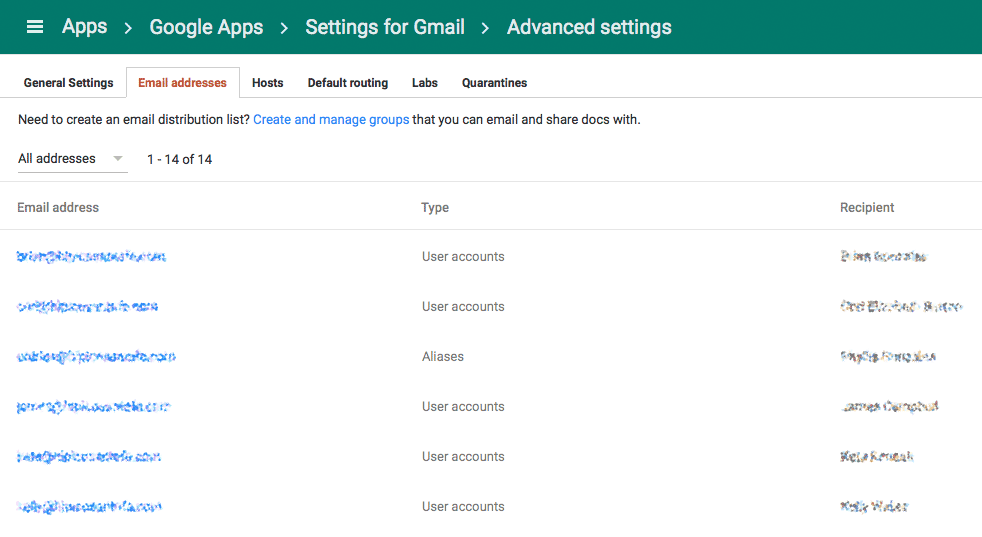
At the bottom of this page you’ll also see an option to export this list as an Excel file, but at the time of this writing the .xls file omitted the aliases, only showing full blown accounts. (Bug?)

also need to include list of group email addresses…
This is good information, but the report does not export important things like account type!!!
what happen my account to gmail, because i have important messages from mail?
When you download the information it does not include the aliases.
LOL -“highlight” and copy it! Try that with over 2500 users and aliases
Hi! Thanks for the great article. I didn’t know about such searching function until now. However my alias email address is still unsearchable. Any idea why?
I really appreciate this guide. It was EXACTLY what I needed. I haven’t figured the GAM thing out yet, so this definitely helped me out. Thanks
That is perfect! Definitely beats tediously clicking through each account! Thanks
Please note that if G Suite Groups are used, Group email addresses are not included in the list described in this post. To see a list of all Group email addresses, go to the Groups page within the G Suite admin interface.
Hi, Thank you for the info but can you download the list of all “e-mail ids” from all the accounts in reseller tools? in a one go? instead of opening account by account and downloading? Thank you
For me it only shows 2 aliases under my org, now I know for a fact there’s way more than that :/
I have used GAM to remove the alias but failed for 3 account. How can I export the alias. As I don’t know who all are the missing users.
Unfortunately, this feature has been removed by Google in December 2018, If you need this feature as I do, please submit a request to revert it.
This does not seem to be available if you’re and IT service provider managing G-Suite for multiple tenants. There IS NO Email Addresses setting.
Looks like the tab is no longer available.. because reasons.